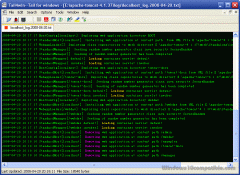Tail4win 4.9 Details
Shareware 2.21 MB
Publisher Description
 Tail4win - windows tail. Tail4Win is a real-time log monitor and viewer, is a windows port of the UNIX 'tail -f' command, it can be used to view the end of a growing file.
By using Tail4Win system administrator can monitor log files of server applications in real-time, e.g. Apache's error.log and access.log, or IIS, Tomcat, Resin log files. And programmer can monitor application traces easy and quickly.
Tail4win can display the last part of a large file quickly without loading the entire file. And it is a file viewer only, it makes no changes to log files.
Main features:
Monitor changes to files and display the changed lines in real time.
Monitor files of any size quickly, no need to load the entire file.
Highlighting and filtering let you focus on important informations.
Watch multiple files at same time.
Real command line support, just like using Unix/Linux "tail" command.
Capture and display OutputDebugString (Windows debugging API) output.
Tail4win - windows tail. Tail4Win is a real-time log monitor and viewer, is a windows port of the UNIX 'tail -f' command, it can be used to view the end of a growing file.
By using Tail4Win system administrator can monitor log files of server applications in real-time, e.g. Apache's error.log and access.log, or IIS, Tomcat, Resin log files. And programmer can monitor application traces easy and quickly.
Tail4win can display the last part of a large file quickly without loading the entire file. And it is a file viewer only, it makes no changes to log files.
Main features:
Monitor changes to files and display the changed lines in real time.
Monitor files of any size quickly, no need to load the entire file.
Highlighting and filtering let you focus on important informations.
Watch multiple files at same time.
Real command line support, just like using Unix/Linux "tail" command.
Capture and display OutputDebugString (Windows debugging API) output.
Download and use it now: Tail4win
Related Programs
eMyCar Monitor for Windows
Are you looking for a software to manage all costs and activities of your vehicle within only one application? You have found that! And it is FREE! With more than 10 years of experience in car care software development and...
- Freeware
- 30 Jan 2018
- 7.83 MB
STAR Device Monitor for Windows
The easy-to-use website uptime reporting and network monitoring software for Mac and Windows PCs. Monitor websites, web apps, web-driven databases, mail accounts, SSH accounts, FTP accounts, servers and other network equipment. STAR Device Monitor supports various protocols like HTTP/HTTPS, POP3/POP3S,...
- Shareware
- 20 Jul 2015
- 14 MB
GPU Monitor
With this GPU Monitor gadget you can display your Vendor, Model, GPU (Clock Speed, Temperature, Usage), Memory (Clock Speed, Size, Usage), Fan (Speed, Usage), Shader Clock Speed, PCB Temperature and PCI Express. It does not require any 3rd party applications....
- Freeware
- 20 Jul 2015
- 721 KB
Keyboard Monitor
Keyboard Monitor shows statistics on the use of the keyboard. This gadget is for fun only, but we like it :) It needs a small library installation. Save settings to file. (File will be created - Path: %APPDATA% File: gadgetname_Settings.ini)....
- Freeware
- 20 Jul 2015
- 247 KB